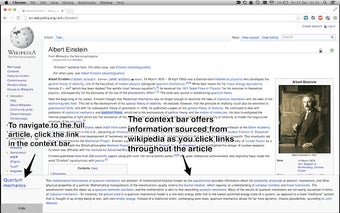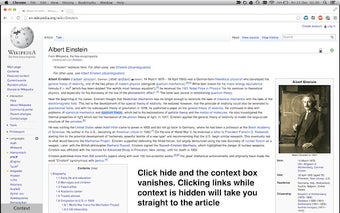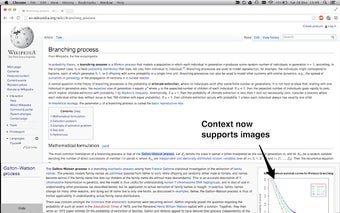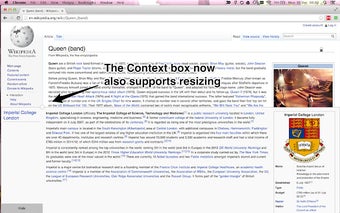Context - How Does It Work?
Context is inspired by the idea that you should never have to leave the article in which you started reading and that it should be possible to quickly move back and forth between topics and articles.
The goal of Context is to save you the time and hassle of searching for that last paragraph you missed and then going back to the beginning of the article. You will not need to download anything, you just need to click on the highlighted link in the article and you will see the last paragraph of that article in the popup.
This means that if you just want to find out who you are and where you live, you can simply start reading and then jump right to the conclusion. If you want to know more about that person, you can click on their name and you will be taken to their Wikipedia page.
How does it work?
To use Context, you will need to install this extension. You will be able to read articles in the most common languages, such as English, French, German, Spanish, Italian, Russian, Portuguese, Turkish, Polish, Portuguese, Greek, and more.
With each article, you will be able to access the contents of that article in a popup that is a separate window in the application. This means that you will not need to leave the article page you are currently reading.
If you find that it is a little too intrusive or complicated, you can simply turn it off in the settings.